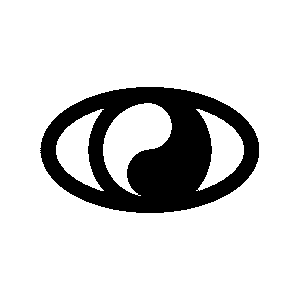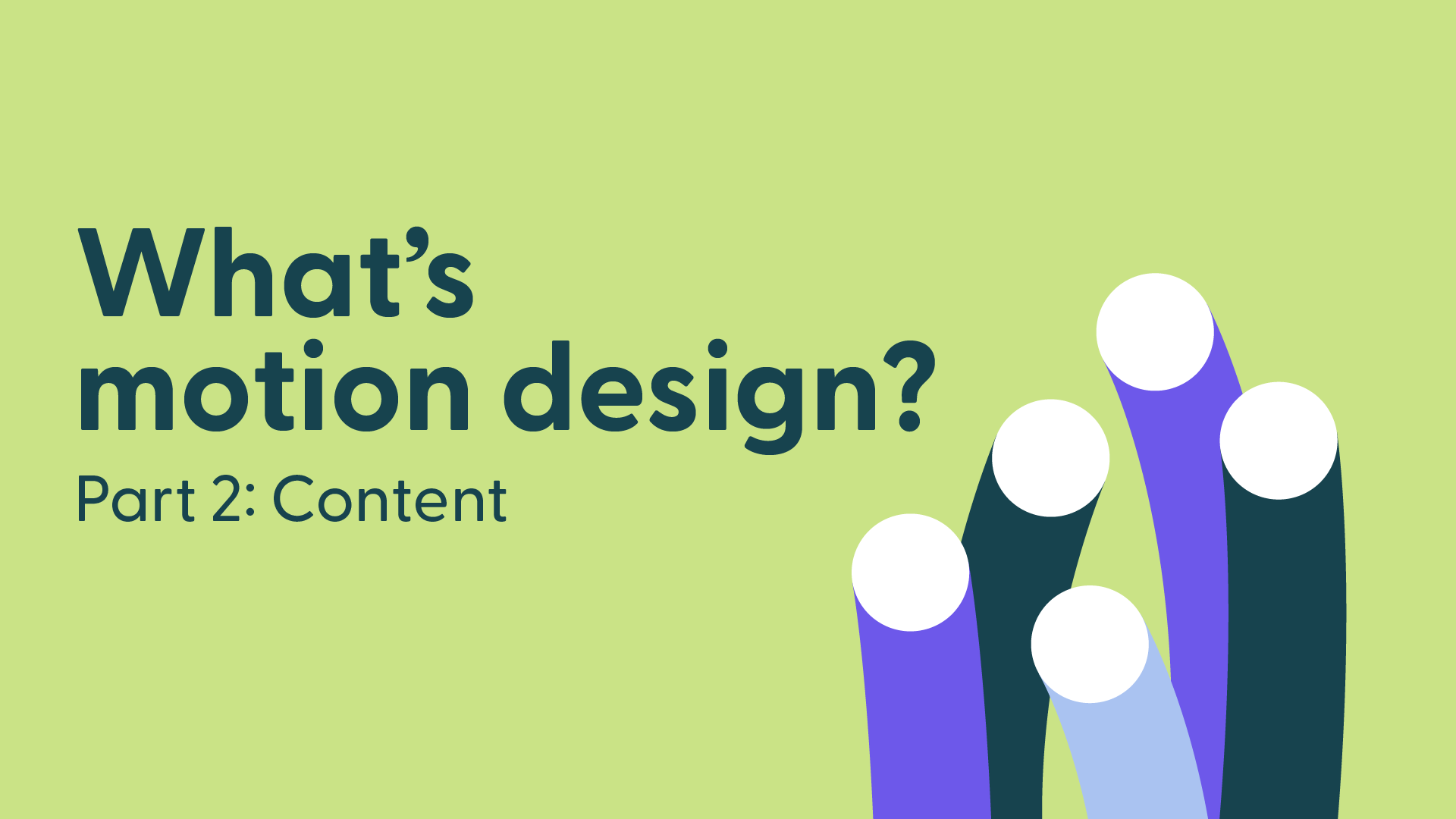Welcome to part 2 of our series 'What’s Motion Design?', where we attempt to define what motion design is. This week, we focus on the content of videos.
2 - Content
After exploring the various applications of motion design, it’s essential to look at the elements that make up these animations. Visual content plays a crucial role in how a message is perceived and understood. Whether through characters, backgrounds, typography, or interactive elements, each component contributes to creating an immersive and impactful experience. In this section, we will examine the different types of content used in motion design and how each can influence the effectiveness and impact of your animation.
a. Characters
Graphic shapes can take on the role of a character, but the audience will always relate more to a human figure. Characters can be designed with specific traits to match the target audience or represented more abstractly to reach a wider audience.
b. Backgrounds & landscapes
Backgrounds and landscapes created in motion design can transport the viewer to various environments, whether realistic or fantastical. They play a crucial role in setting the scene and enhancing the overall atmosphere of the video.
c. Typography
Animated typography is used to energize textual messages. It can emphasize key messages, draw attention to important information, or simply add an aesthetic touch to the video.
d. Shapes
The most common type of content in animation. Whether 2D or 3D, shapes can represent anything—objects, characters, or user interfaces. They can also help visualize the most abstract concepts and reinforce key messages.
e. Real footage
Integrating real filmed footage with animated elements can create a unique visual effect. This allows for a blend of reality with animation for a stronger impact.
f. Products
Animations can be used to showcase products from different angles, highlight their features and functionality, or create attractive and engaging presentations.
g. User Interface
Motion design is often used to present and explain interfaces, making demonstrations clearer and more engaging. By animating interface mockups before development, it also allows for dynamic visualization and testing of functionalities.
h. Music & sound
Music and sound effects play a crucial role in motion design. They add an extra dimension, enhance emotions, and can guide the viewer's attention.
Next week, it’s Motion Dive! Join us in two weeks to discover part 3: technique.
Have a great week!